Frequently Asked Questions
We have listed answers to the most common questions surrounding our service. If you cannot find yours, please leave us a message through our contact form.
Registration & Login
First, please check your spam folder. If the message is not there either, please give it a couple more minutes to arrive. The server might be fully stretched. If you haven't received the email after 15 minutes, please consider a typo in your email address. If in doubt, register once more. Of course, you may also contact us and we'll assist you.
Data input
In general, we only support official documents provided by your employer or export formats of some software applications.
One reason for many failed uploads is the use of a pdf printer: Software like Netline, AIMS or CAS usually provide a perfectly readable file. Yet, when a pdf printer is used to save the result, the resulting file proves unusable. Instead, try a native export function or a direct download.
For a detailed compatibility list, click here.
One reason for many failed uploads is the use of a pdf printer: Software like Netline, AIMS or CAS usually provide a perfectly readable file. Yet, when a pdf printer is used to save the result, the resulting file proves unusable. Instead, try a native export function or a direct download.
For a detailed compatibility list, click here.
You have been activated from standby but this is not reflected in your duty plan or you have an event which does not appear in your plan at all?
You can always add, edit or delete your duties using our editor.
Go to the duty editor (Login required)
You can always add, edit or delete your duties using our editor.
Go to the duty editor (Login required)
If you want to add or change events of an evaluation you need to edit the evaluation itself!
Show my evaluations (Login required)
If you are trying to upload two duty plans covering the same period, then the newer one will overwrite the data of the older one. In this case we recommend a manual input for the file with fewer duties using either our editor or the batch input
First of all: Don't worry! This has no effect on already purchased evaluations. Those duties are stored in a separate place. If you need the duties for a new evaluation, please upload them anew.
Usually this amount is shown on your income tax card in row 20. It is shown as „steuerfreie Verpflegungszuschüsse bei Auswärtstätigkeit“.
Unfortunately, when you work with Lufthansa or Condor this row is empty. You may calculate this amount using the Streckeneinsatzabrechnung. In this case you can also use our automatic extraction function, by jointly uploading all files of one year.
Manage reimbursements (Login required)
Unfortunately, when you work with Lufthansa or Condor this row is empty. You may calculate this amount using the Streckeneinsatzabrechnung. In this case you can also use our automatic extraction function, by jointly uploading all files of one year.
Manage reimbursements (Login required)
When all necessary inputs are completed, our system runs a plausibility check which may reveal errors in some areas e.g., an incorrect homebase. Furthermore, gaps in your duty plan are examined. If they are caused by part-time work or other kinds of absence and are plausible to you, you can ignore the message.
Our system offers the possibility to retrieve events from your Lufthansa MyTime calendar. The only thing you need to do is, provide a valid calendar link in the Direct import section.
Saving your calendar link (Login required)
Download tutorial for MyTime calendar link (pdf)
When you provide a valid link, our system will regularly retrieve events from your calendar at the beginning of each month. This means, that this option is not suitable for an immediate evaluation, but can lay the foundation for future evaluations.
Saving your calendar link (Login required)
Download tutorial for MyTime calendar link (pdf)
When you provide a valid link, our system will regularly retrieve events from your calendar at the beginning of each month. This means, that this option is not suitable for an immediate evaluation, but can lay the foundation for future evaluations.
The MyTime calendar only provides duties of the previous and the current month.
Our system offers the possibility to retrieve events from your Lufthansa Crew Portal account. The external link for a one-time retrieval can be found in the Direct import section.
Crew Portal import (Login required)
Crew Portal import (Login required)
The Crew Portal only reliably provides duties of the previous three months and the current month.
Travel profiles
Please enter a new travel profile for every major change in your travel behaviour. For example: If you changed your homebase from MUC to FRA on July 1st, please enter a travel profile from January 1st with homebase MUC. Thereafter, add a second travel profile beginning on July 1st and enter MUC as homebase.
Please enter a new travel profile beginning on the day when you started your commute from the new residency.
The calculated value is only a suggestion. Just overwrite it.
Please enter the distance you travel on the ground (from your residence to your shuttle airport - plus potentially the distance from your homebase to your duty lodging if applicable). For the travel time please enter the total duration of your journey.
This case cannot be completely covered by the travel profiles. Please enter the mode of transportation you use most of the time. After having purchased your evaluation you can adjust each journey individually.
After your purchase
You can always access and edit your purchased evaluations through "My Account". You may also edit travel profiles, calculation settings and journeys at any time.
Please note: if you intend to have your journeys recalculated according to your travel profiles, first you need to change the travel profiles and then you can click "Reset Journeys" in your evaluation. This option erases all manual changes.
Please note: if you intend to have your journeys recalculated according to your travel profiles, first you need to change the travel profiles and then you can click "Reset Journeys" in your evaluation. This option erases all manual changes.
You can either enter those events manually before or after your purchase. (When entering them afterwards you'll need to add the journeys as well - either manually or by automatic recalculation.)
Or you can list those journeys in general after your purchase. This is a separate option which is only shown then.
Or you can list those journeys in general after your purchase. This is a separate option which is only shown then.
When you are satisfied with your evaluation, you may export it as PDF or XML file.
The PDF contains a summary of all relevant values and instructions where to enter those values in the appendix N of your tax declaration. Furthermore, you'll receive a detailed listing of rotations and journeys with costs for laundry, tips and meal allowances. You can attach this PDF when you submit your tax declaration.
Alternatively, you can use the XML file to import your data into WISO Steuer.
The PDF contains a summary of all relevant values and instructions where to enter those values in the appendix N of your tax declaration. Furthermore, you'll receive a detailed listing of rotations and journeys with costs for laundry, tips and meal allowances. You can attach this PDF when you submit your tax declaration.
Alternatively, you can use the XML file to import your data into WISO Steuer.
avTax & WISO Steuer
We hope for your understanding that we currently only sell WISO licenses in a bundle with an evaluation.
The desktop versions of WISO Steuer (version 30.06 and on) allow you to import your avTax evaluation as an XML file automatically.
When you are using the PC version click on Importieren Dienstplanauswertung.
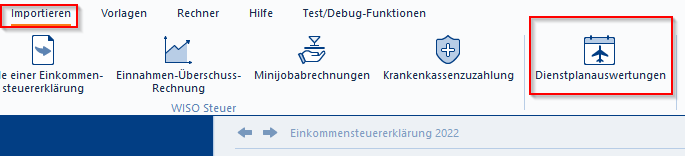
In the Mac version please navigate to Importe weitere Importe Dienstplanauswertungen.
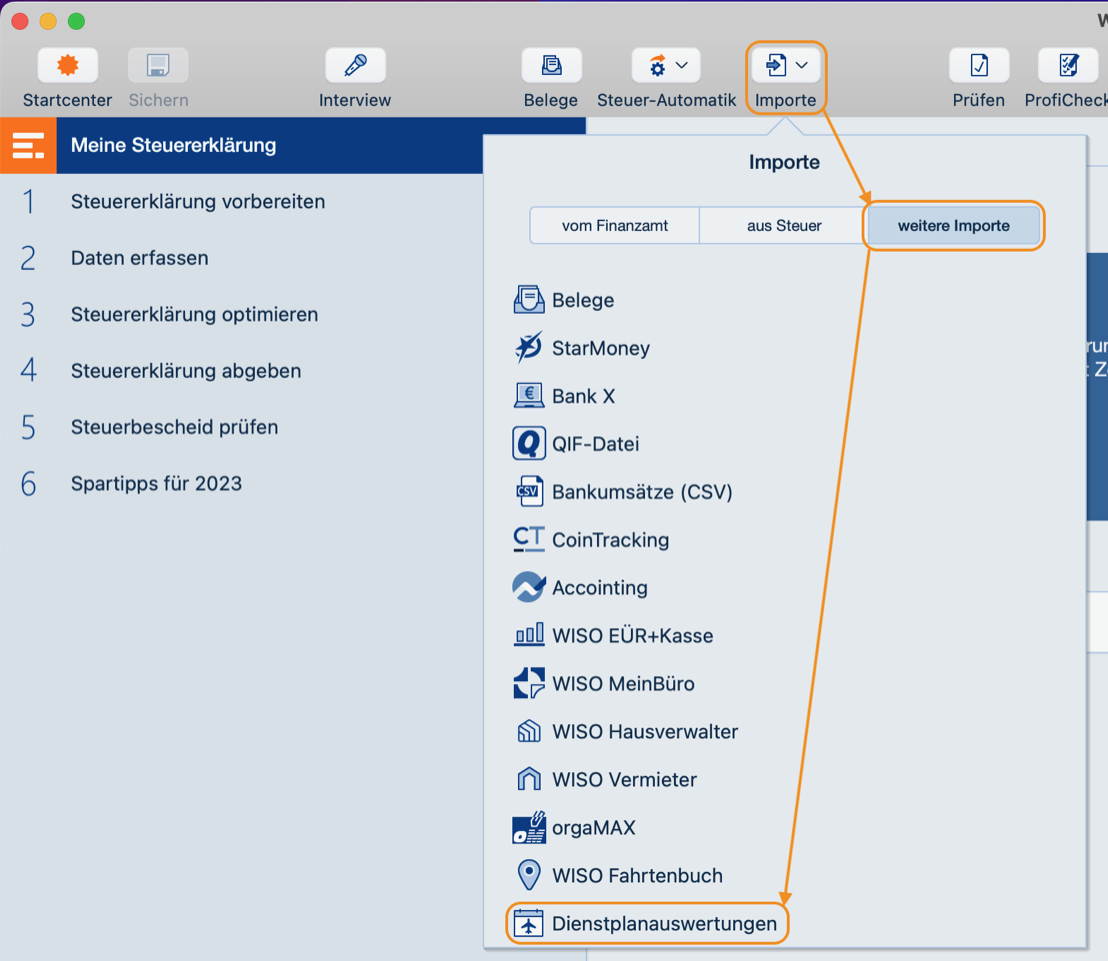
In case you don't want to use the automatic import, you can use the instructions enclosed in your PDF which lists the rows of the appendix N where you need to enter the appropriate values.
Appendix N is referenced throughout the WISO dialogue multiple times. Buhl also offers additional information through the following link:
WISO - Anlage N (German language only)
In case of uncertainties during the dialogue mode, you can always choose the form mode. Detailed instructions how to get there can be found here:
WISO - Formulareingabe (German language only)
For simplification purposes, Buhl recommends to list the total additional meal allowances (Verpflegungsmehraufwand/VMA) as "sonstige Werbungskosten" with the remark "Reisekosten laut Aufstellung". When submitting your tax declaration, please attach the PDF in this case.
When you are using the PC version click on Importieren Dienstplanauswertung.
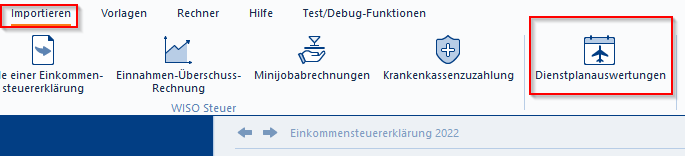
In the Mac version please navigate to Importe weitere Importe Dienstplanauswertungen.
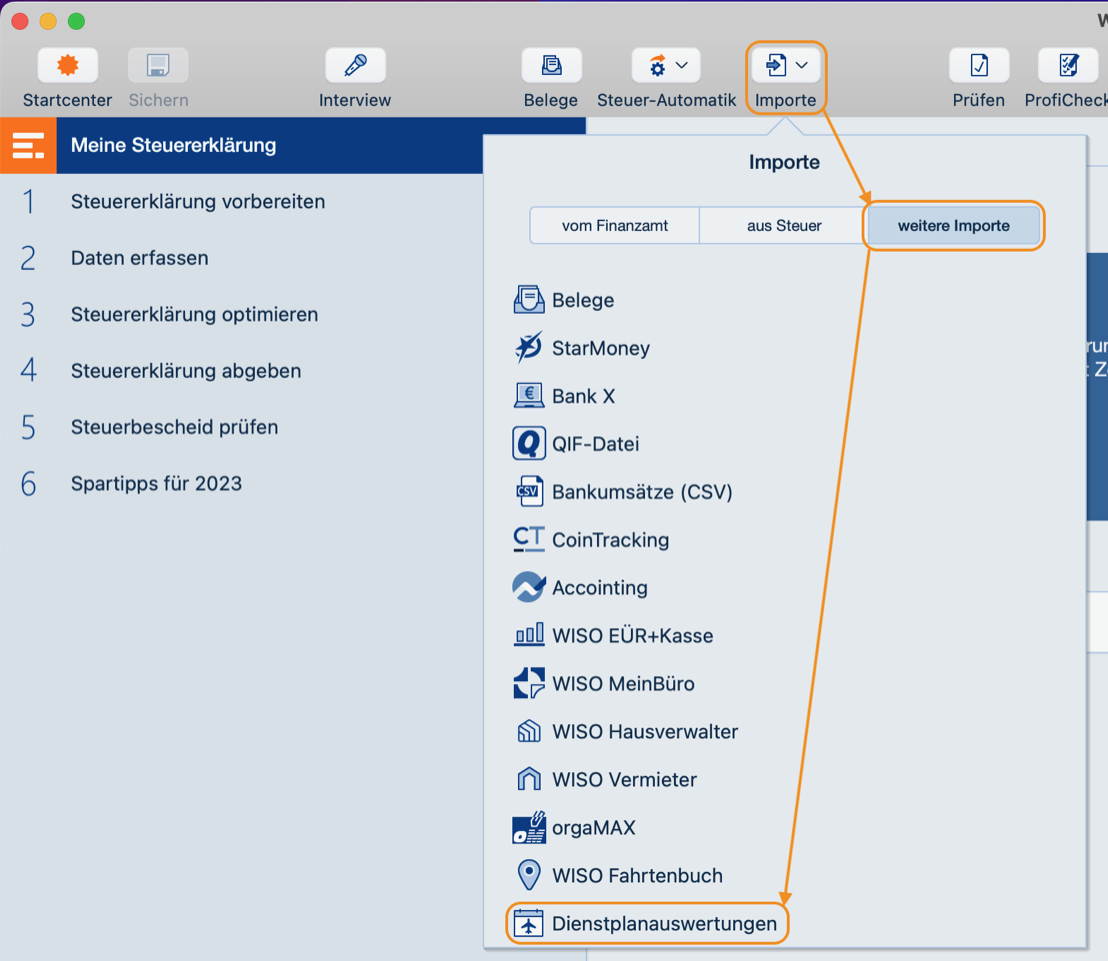
In case you don't want to use the automatic import, you can use the instructions enclosed in your PDF which lists the rows of the appendix N where you need to enter the appropriate values.
Appendix N is referenced throughout the WISO dialogue multiple times. Buhl also offers additional information through the following link:
WISO - Anlage N (German language only)
In case of uncertainties during the dialogue mode, you can always choose the form mode. Detailed instructions how to get there can be found here:
WISO - Formulareingabe (German language only)
For simplification purposes, Buhl recommends to list the total additional meal allowances (Verpflegungsmehraufwand/VMA) as "sonstige Werbungskosten" with the remark "Reisekosten laut Aufstellung". When submitting your tax declaration, please attach the PDF in this case.
Hey, I'm Ava.
This is the context support.
This is the context support.